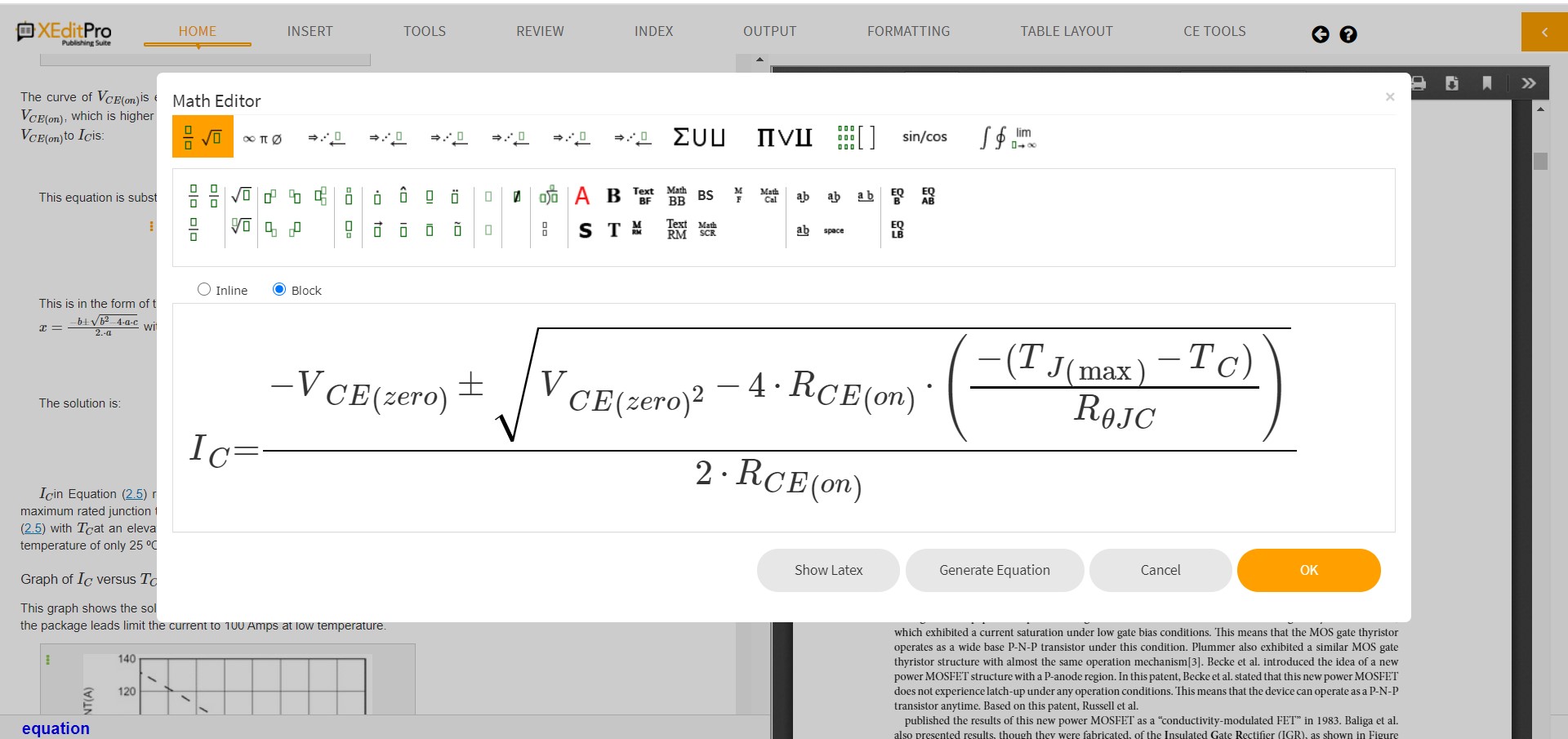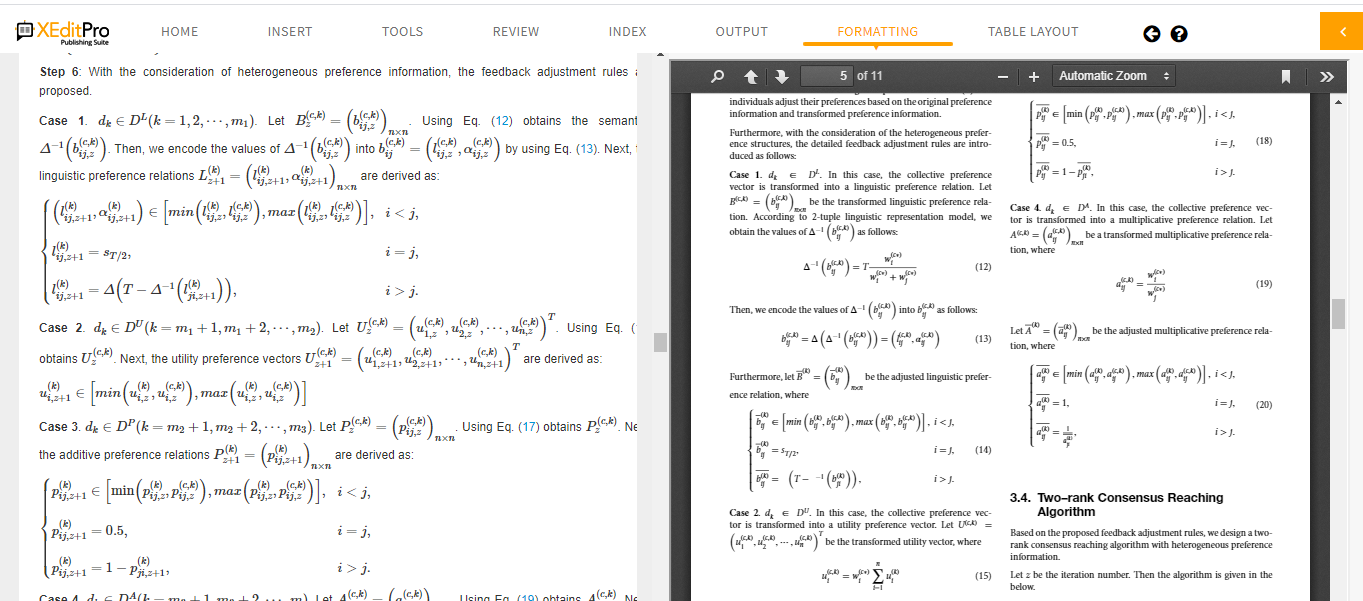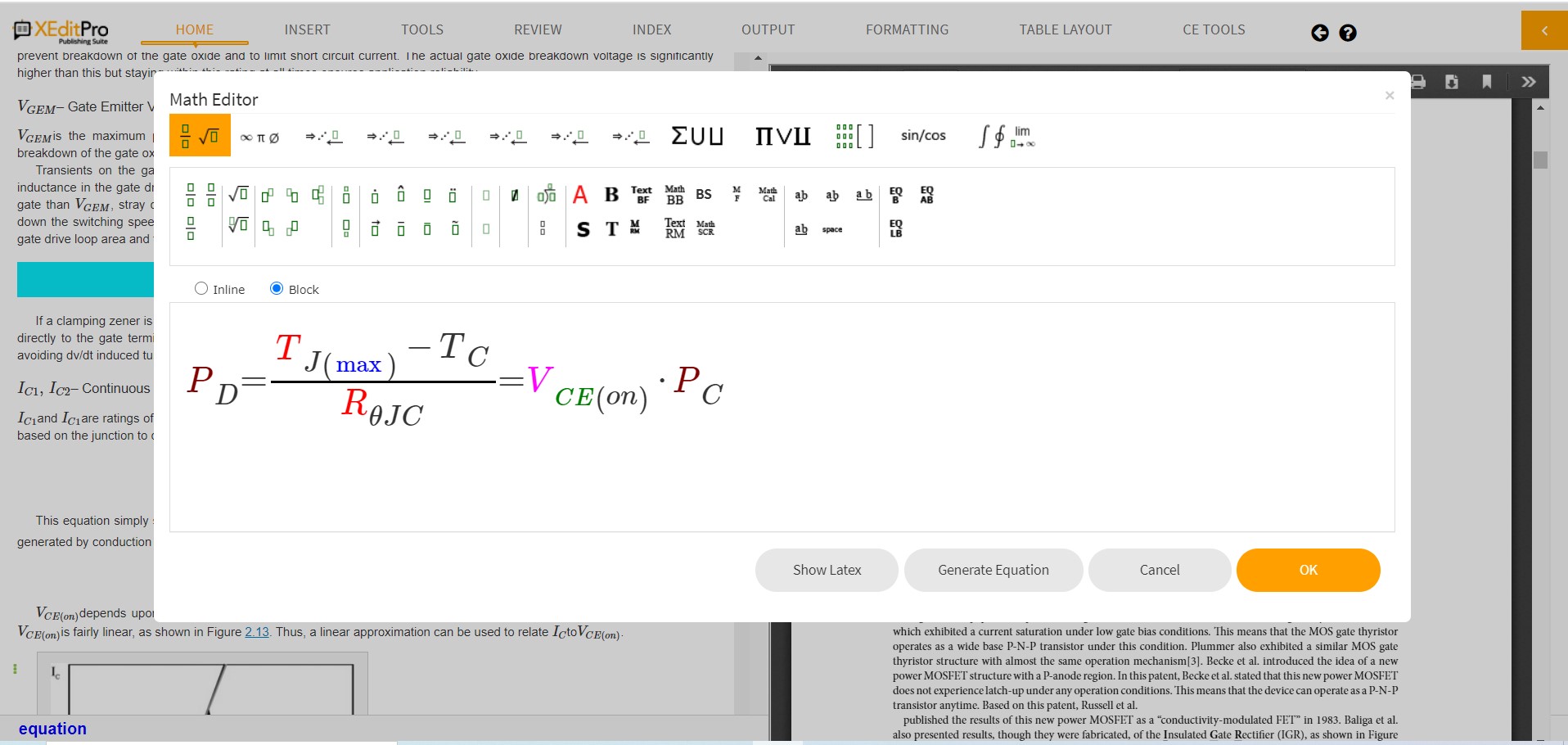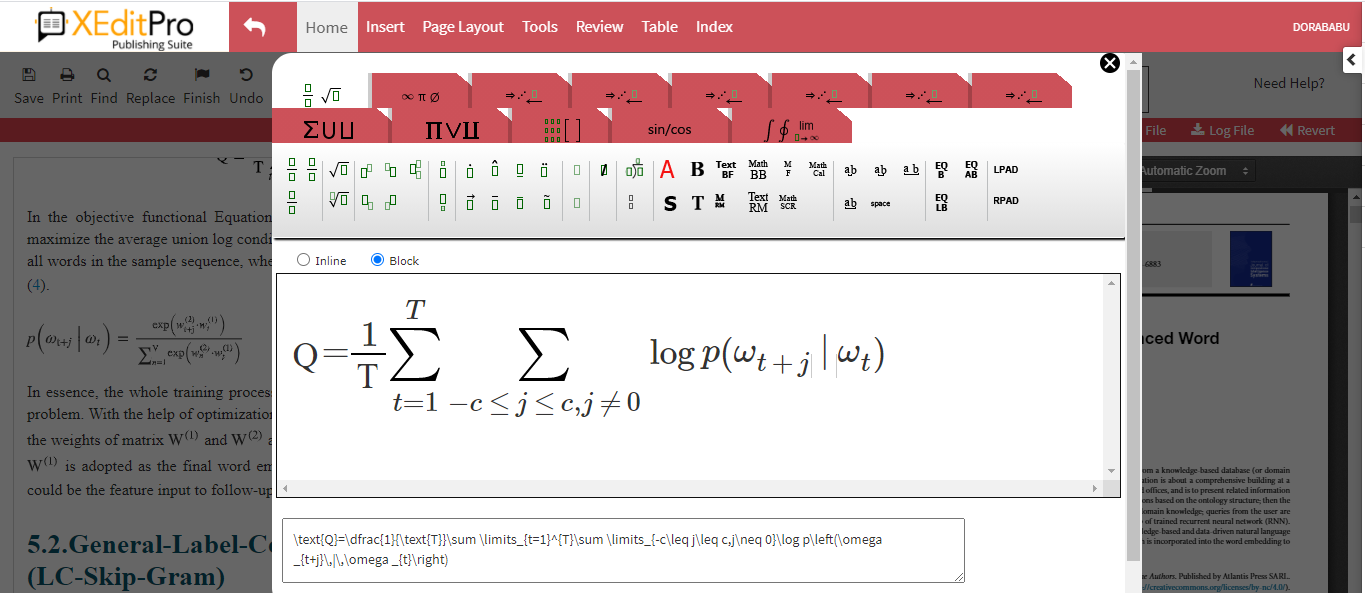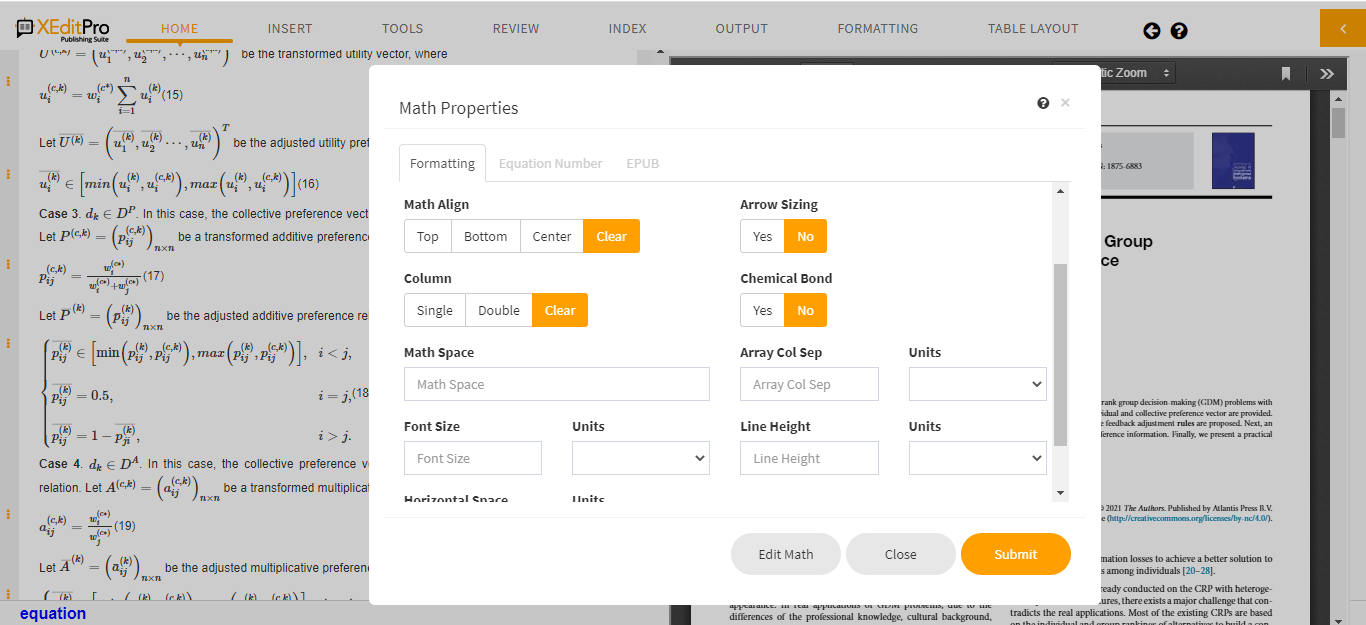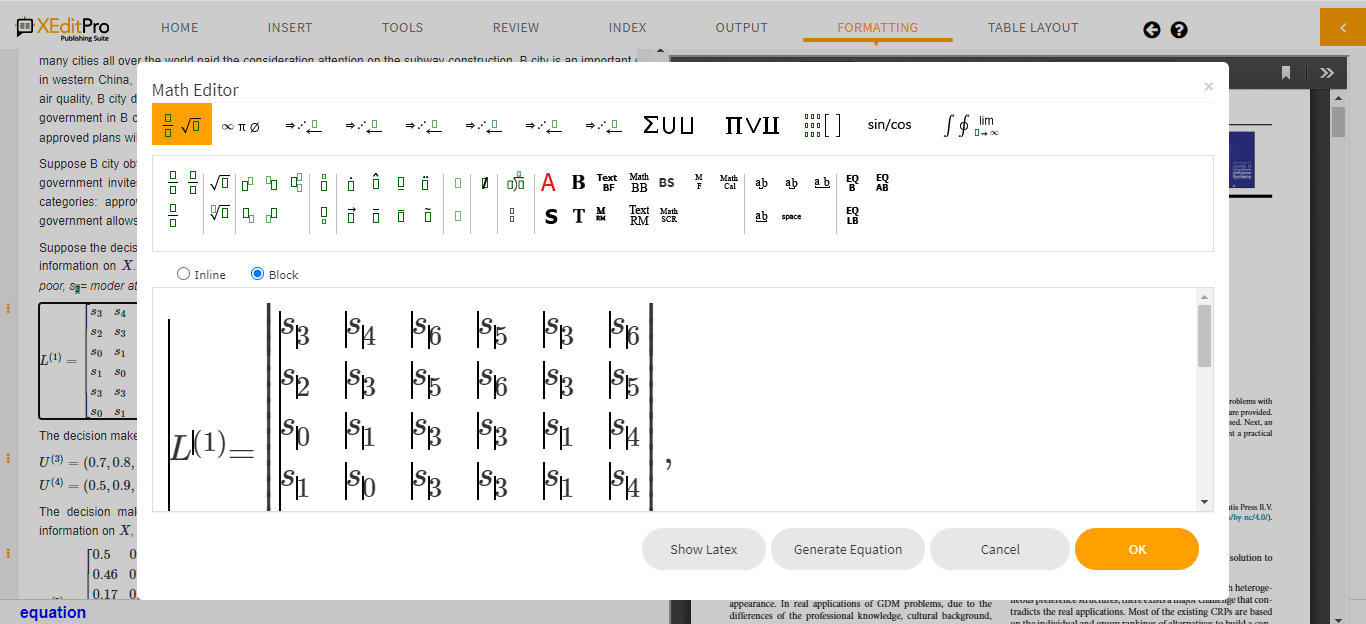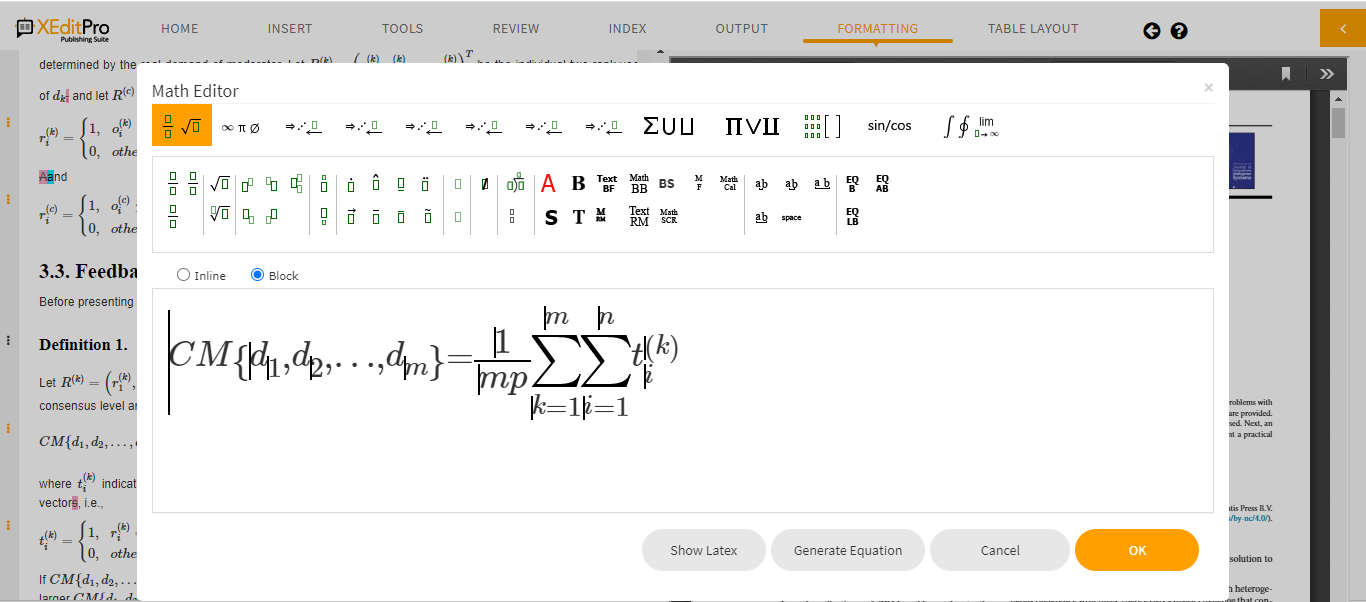Equation editing with the power of LaTeX and simplicity of WYSIWYG interface
As a author connected to STEM education research, you must be all too familiar with the effort involved in authoring complex mathematical equations in large documents. If you are looking at new ways to speed up the process, XEditPro is for you. XEditPro lets you add mathematical equations, scientific formulas and expressions to documents with some quick wins in effort reduction and user experience.
XEditPro provisions all symbols and frameworks required for editing and creating equations. You can create complex mathematical formulas built up from various types of components such as arithmetic, subscripts and superscripts, delimiters, operators, ellipses, integrals, matrices, roots , text – the list is exhaustive. XEditPro provides accurate display with backend mathematical markup language MathML 3 support.
When it comes to working with complicated equations, WYSIWYG environment goes a long way. For those unfamiliar with LaTeX, XEditPro allows to key-in complex mathematical formulas with minimal keyboard and mouse clicks. For each basic mathematical construct (fractions, radicals, sums, integrals, matrices etc.) a template is provided containing symbols and various empty slots. Hovering over any symbol will display a tooltip that will tell you about it. Equations can be created by just inserting templates and filling in their slots. Editing equations is equally simple. Just double-clicking an equation will cause the equation to show up in the equation editor which supports edits with ease.
For those who have a working knowledge of LaTeX, the tool allows direct input of LaTeX code with option to generate equation and quickly see LaTeX errors as they occur. Full compilation log is also available for download. The tool supports all standard LaTeX expressions.
The built-in equation editor comes with many more features that help boost your productivity and enhance efficiency including:
- Support for both Math Type and Equation Editor type equations present in input Word document
- Automated Equation numbering for Block equations
- Automatic Conversion of Equal Align Equations into Matrix format
- Adjust Math related properties (font size, spacing, alignment, column separator, arrow size, line height etc.)
- Easily copy or move equations from one location to another
- Support coloring in equations
- Support for splitting long equations across pages
- Equation auto-break feature (when exceeding page width)
- Supports equal alignment for multi-row equations in tables
- Ability to convert single column equations to double column in multi-column layout
- Support for mphantom element
- Export equation as images
XEditPro has a rich set of unique features and many templates to make the equation-entering part super easy and requiring minimal effort on your end. Contact xeditpro@support.com for information on how XEditPro can help you with your authoring needs.